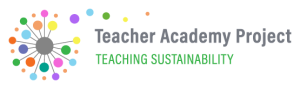Dear colleagues,
After each event, we aim to create at least one blog post on our platform. To create a new blog post, you need to click on your icon on the upper right part of the page. There, you need to click "Profile".
Once you are inside your profile, you need to scroll down to find the following menu:

You need to select "Blog entries". Once you do, you will be redirected to the following page, where you need to select "Add a new entry" (on the top).

As you create your blog post, please make sure that you select that the post is visible "Anywhere in the world".

Once you write your post and save it, you can take its URL from the website and share it to your social meda.
Last modified: Monday, 31 July 2023, 11:05 AM